How to register to vote

If you would like to register to vote this My Vote My Voice accessible guide will help you with the online form.
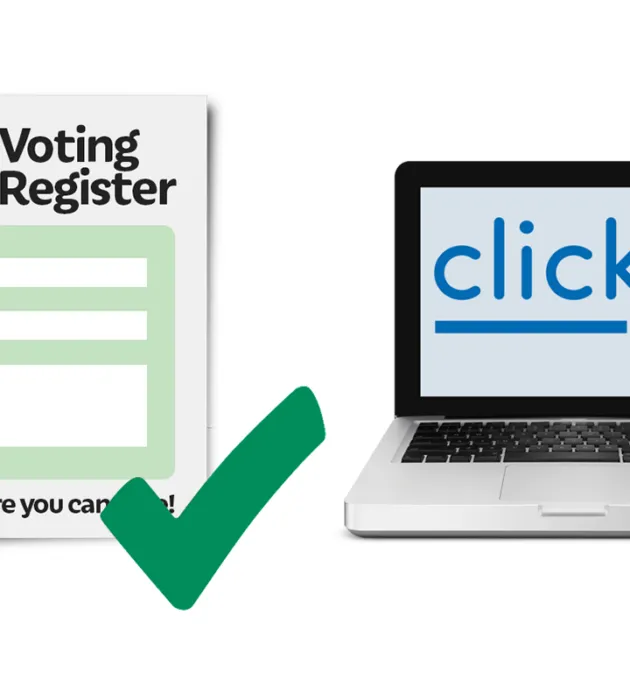
To register to vote there is an online form on the government website.

We recommend you read this guide before starting your online application.

If there is someone you trust, you can ask them to help you with this. We will give you the link again at the end of the page.

Step by step guide to registering to vote online
When you click the ‘Register to vote’ button below you will go to the government register to vote webpage.
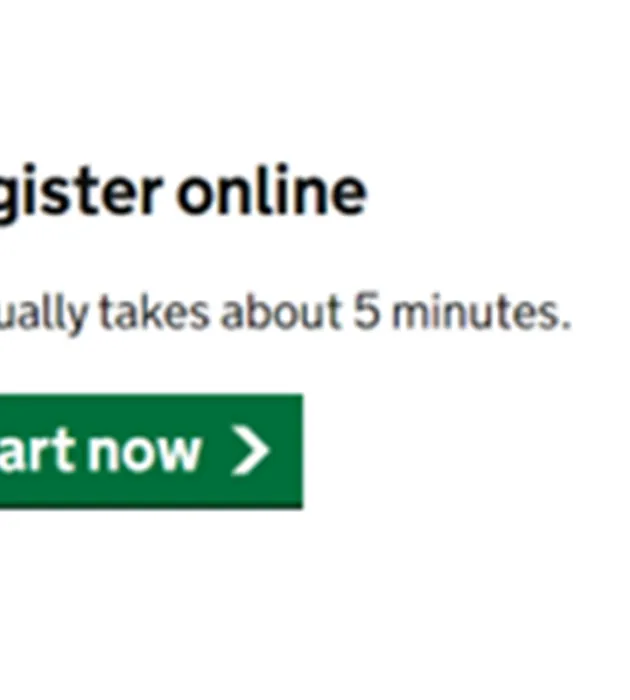
If you want to apply online, you need to scroll down to ‘Register online’ and then click the green ‘Start now’ button.

The form will ask you the following questions, we have explained how to answer them.

Where do you live?
Click the circle next to the country you live in.
Click the green ‘Continue’ button.
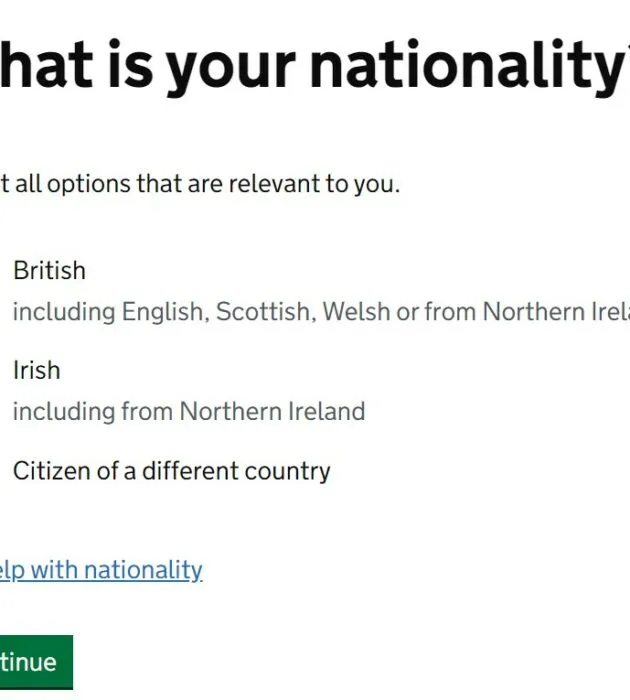
What is your nationality?
Click the squares next to the options that describe you. This can be more than one.
Click the green ‘Continue’ button.
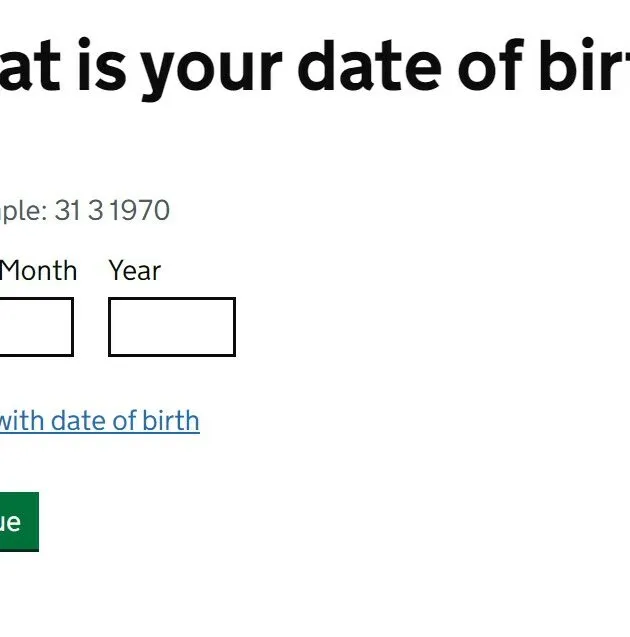
What is your date of birth?
Type in the numbers of the day, month and year you were born in the boxes underneath those words.
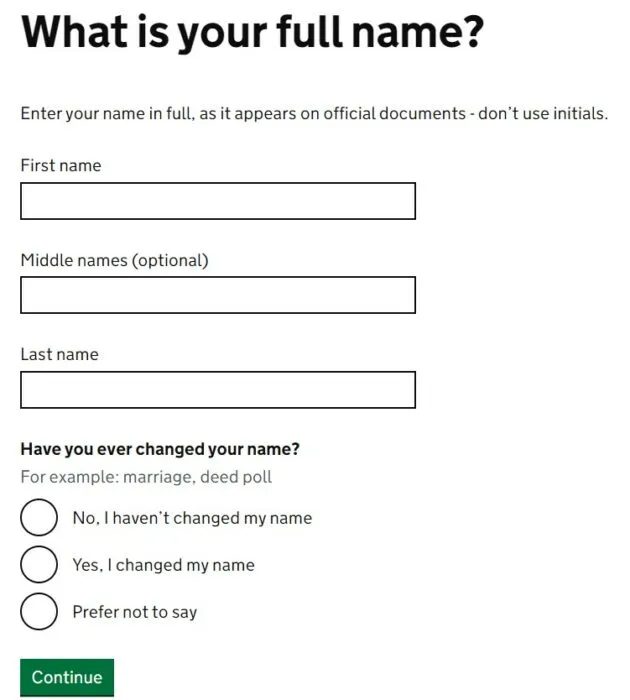
What is your full name?
Type your first name into the ‘First name’ box. If you have a middle name type it into the ‘Middle name’ box. Type your last name into the ‘Last name’ box.
Click the green ‘Continue’ button.
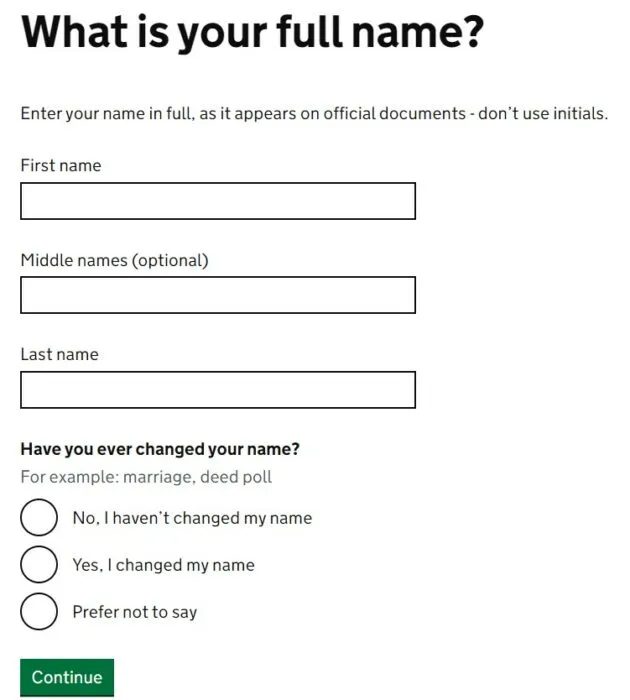
Have you ever changed your name?
Click the circle next to the right answer under this question.

If you select ‘Yes, I changed my name’ you will need to type in your previous names.
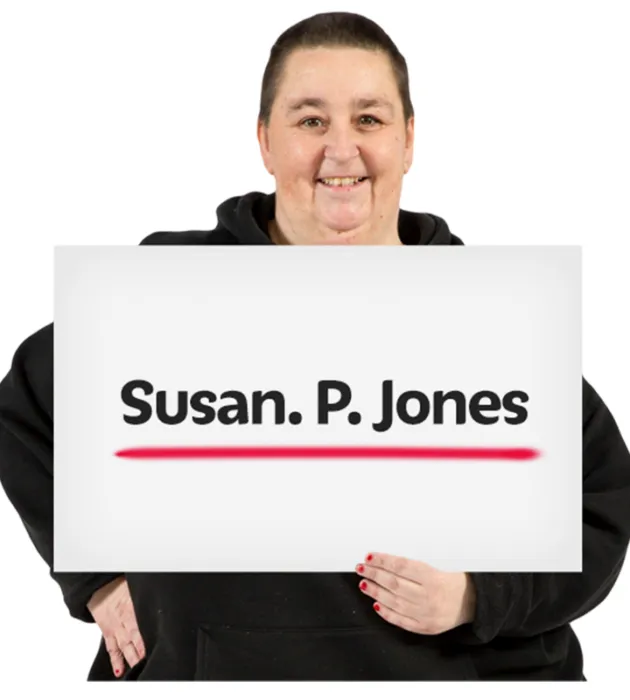
These can be an old first name, and/or middle name and/or last name.

Type in only the names that you have changed. You can leave the other ones blank.

Click the green ‘Continue’ button.
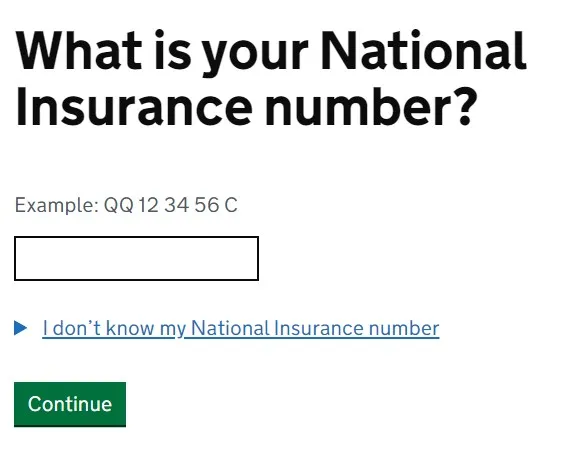
What is your national insurance number?
Type in your national insurance number. You can find your national insurance number on your payslip or from letters from the government, such as letters about benefits, tax or pensions.
Click the green ‘Continue’ button.
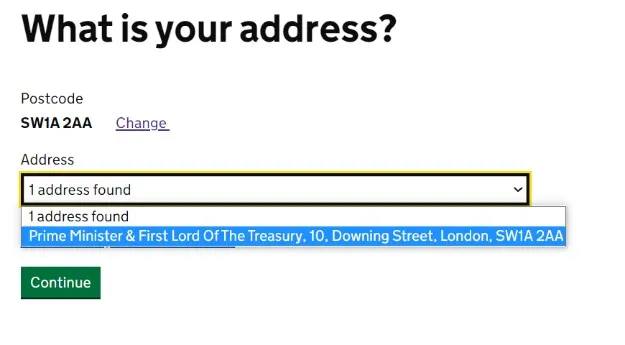
What is your UK postcode?
Type in your postcode and click the green ‘Find address’ button. Click the little down arrow in the ‘addresses found’ box and find your full address on the list. Click your address.
Click the green ‘Continue’ button.
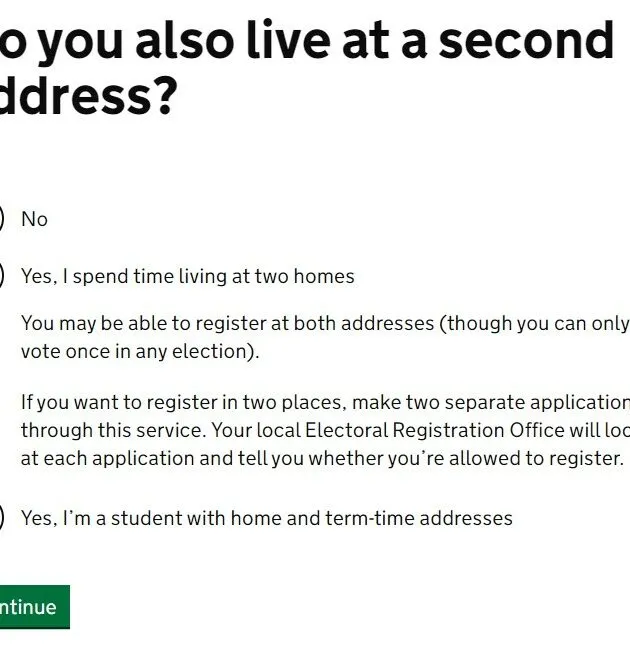
Do you also live at a second address?
Click the circle next to the option that describes you.

If you click yes you can register to vote at both addresses by completing another voter registration form. But you can only vote once.

Click the green ‘Continue’ button.
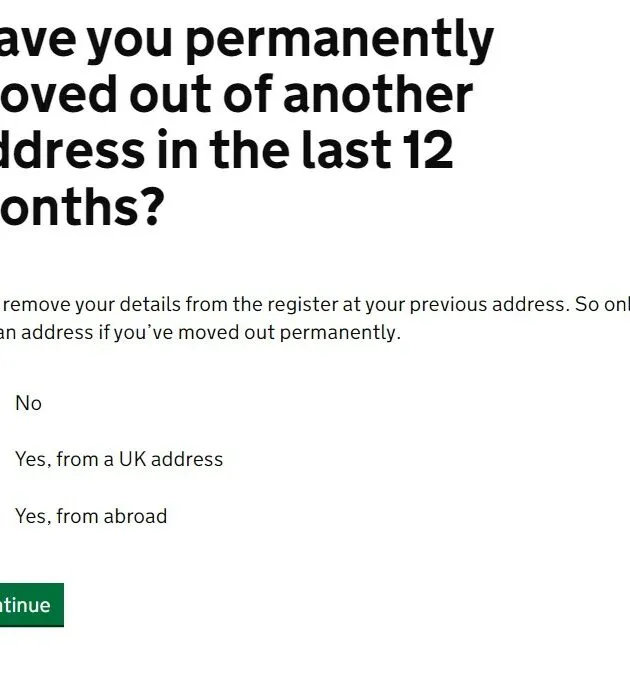
Have you permanently moved out of another address in the last 12 months?
If you have moved into a new home within the last year you will need to provide the address of where you lived before.
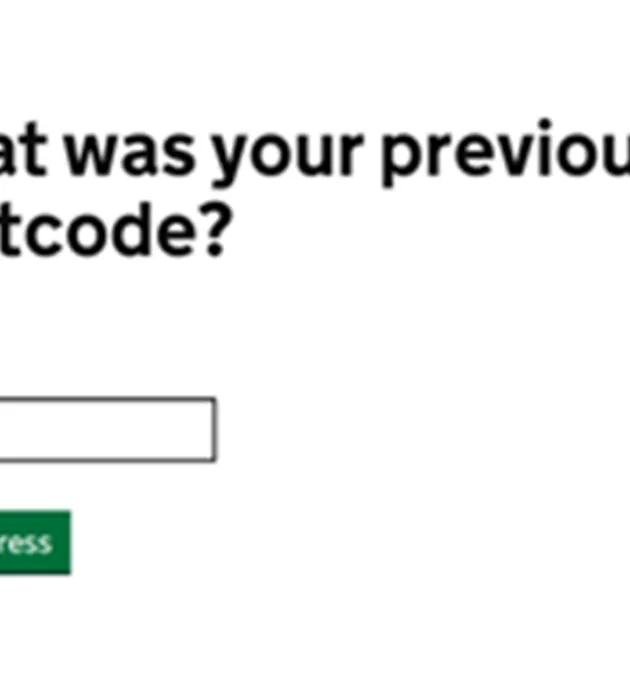
If you have selected yes, when you click the green ‘Continue’ button you will be taken to a page to give information about where you lived before. Type in your postcode and click the green ‘Find address’ button. Click the little down arrow in the ‘addresses found’ box and find your full address on the list. Click your address.

Click the green ‘Continue’ button.
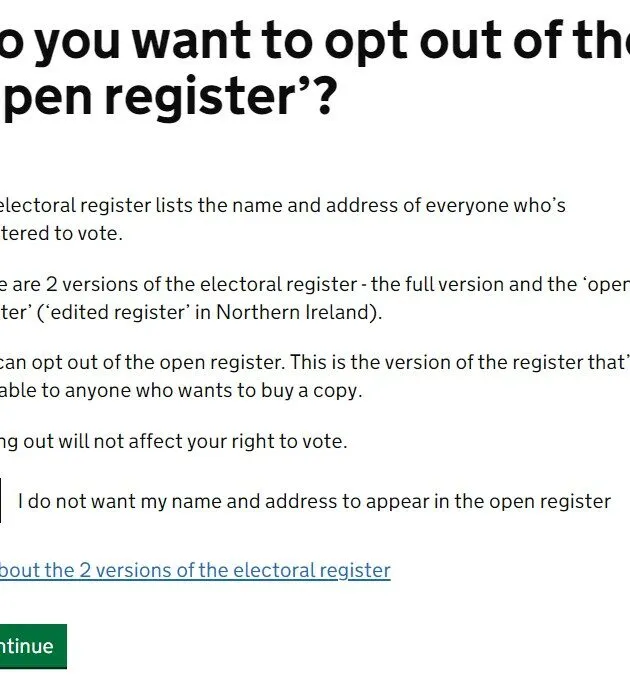
Do you want to opt out of the ‘open register’?
The open register has lists of names and addresses of people who are registered to vote. This means your name and address will be on the list. Charities and businesses can buy these. If you do not want to be on these lists you need to click the square box to opt out.
Click the green ‘Continue’ button.
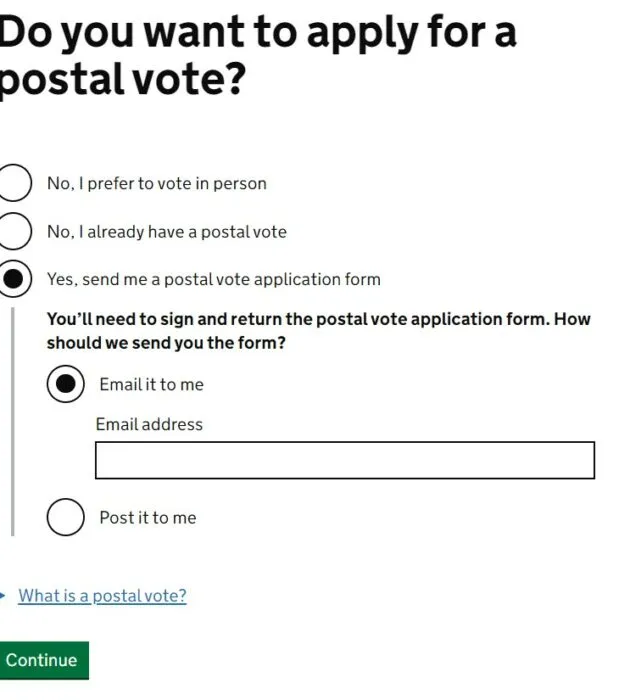
Do you want to apply for a postal vote?
A postal vote means you can vote before election day by posting your vote. If you have a postal vote you will be sent a postal vote card which you can fill in and post to your local electoral office. If you are too late to post your postal vote you can take the card to your local polling station on election day.
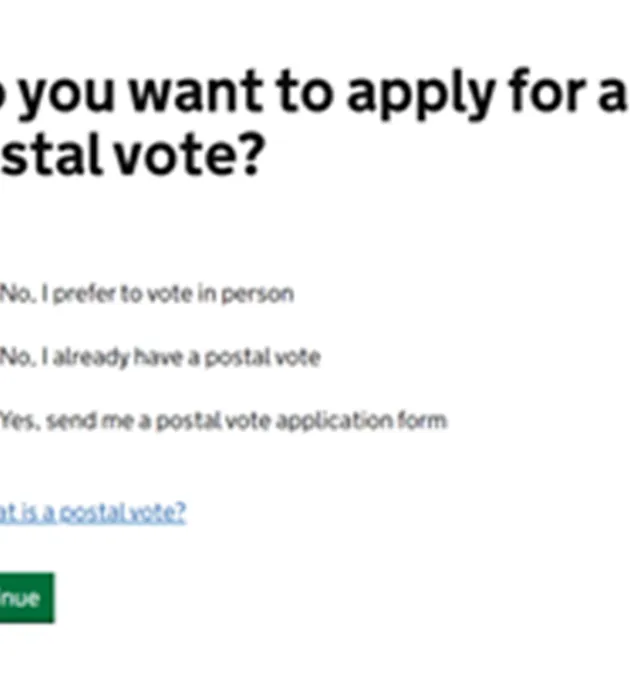
If you do not want to vote by post click ‘No, I prefer to vote in person.’
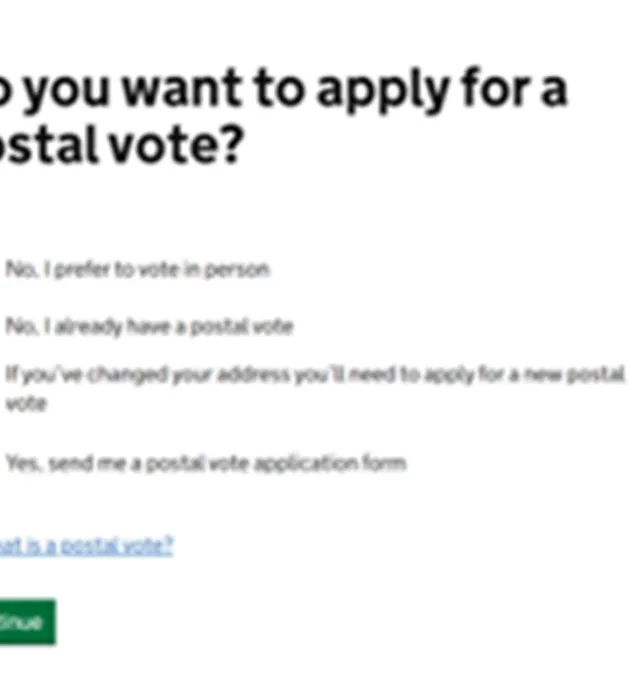
If you have already registered to vote by post before click ‘No, I already have a postal vote.’ If you are registering again because you have changed address you will need to apply for a postal vote again.
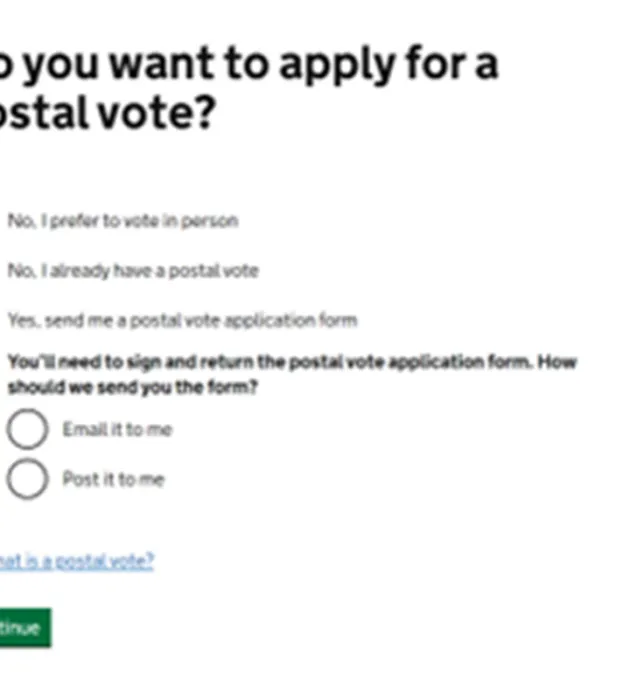
If you want to vote by post click ‘Yes, send me a postal vote application form.’ If you click yes you will need to decide if you want to receive the form by post or by email. If you select ‘Email it to me’ you will need to type an email address into the box. If you select ‘Post it to me’ they will use the address you are registering to vote with.

Click the green ‘Continue’ button.
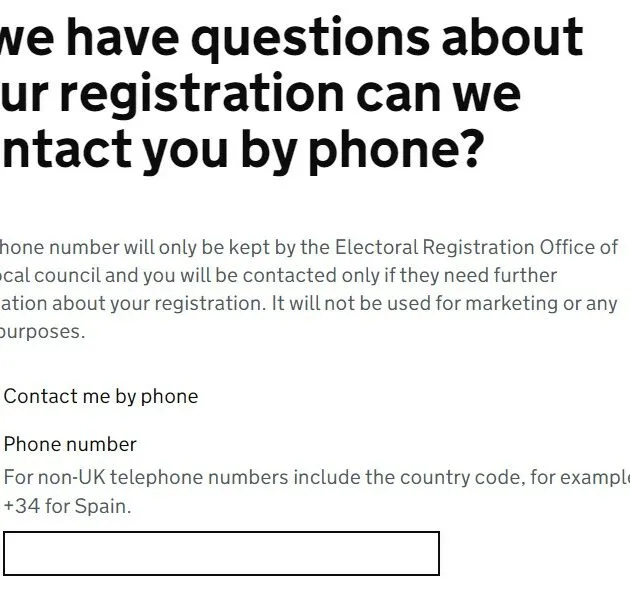
If we have questions about your registration can we contact you by phone?
Tick this box if you are happy for them to call you with questions. If you tick this you will need to type in your phone number.

Click the green ‘Continue’ button.
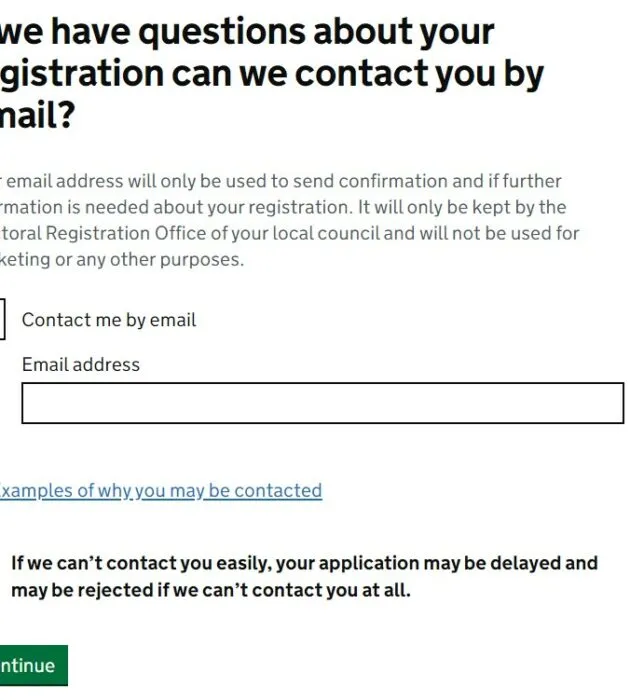
If we have questions about your registration can we contact you by email?
Tick this box if you are happy for them to email you with questions. If you tick this you will need to type in your email address.
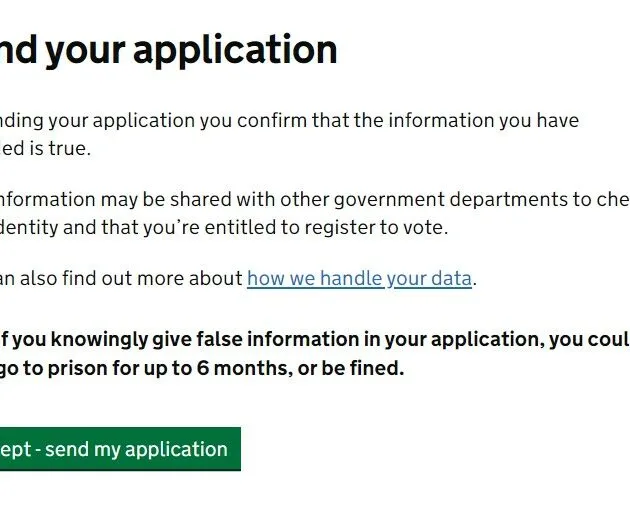
Check your answers before sending your application
Scroll down the page and check all your answers are correct. If you need to change any answers click the ‘Change’ link next to the answer you want to change. This will take you to a new page where you can make the change.

When you have made the change click the green ‘Continue’ button and it will take you through the rest of the application. Check your answers and keep clicking the green ‘Continue’ button until you reach the ‘Check your answers’ page again.
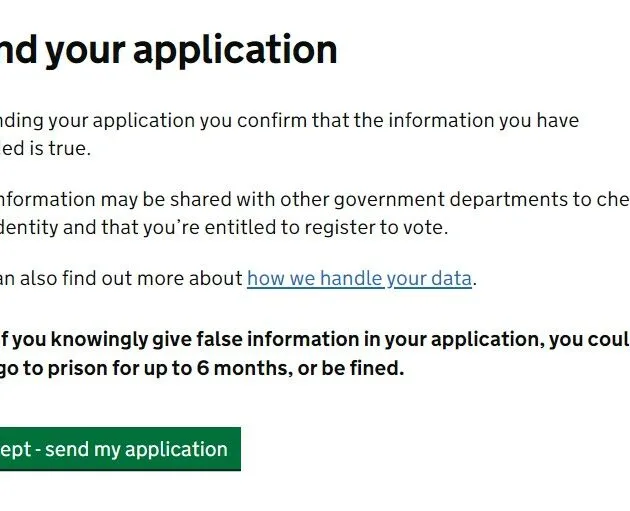
Send your application
Scroll down the page to the ‘Send your application’ section.
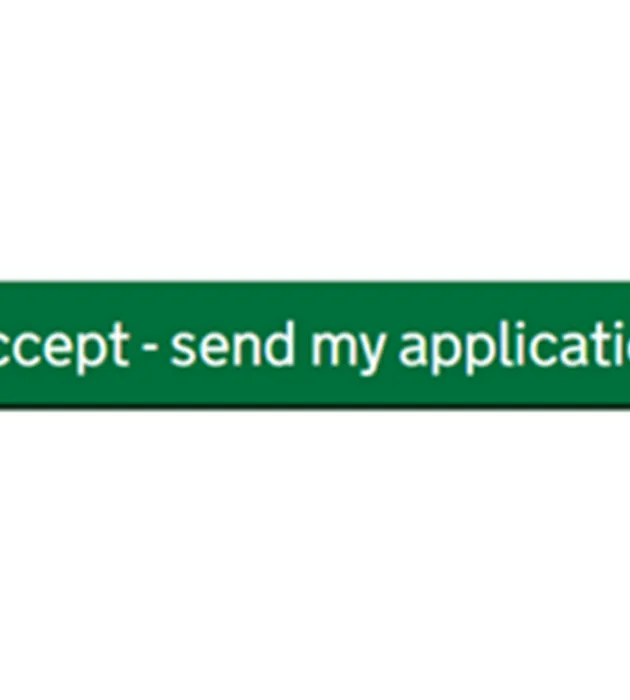
If all your answers are correct and you want to complete your voter registration application form click the green ‘I accept – send my application’ button.

Ready to register?
When you click the ‘Register to vote’ button below you will go to the government register to vote webpage.
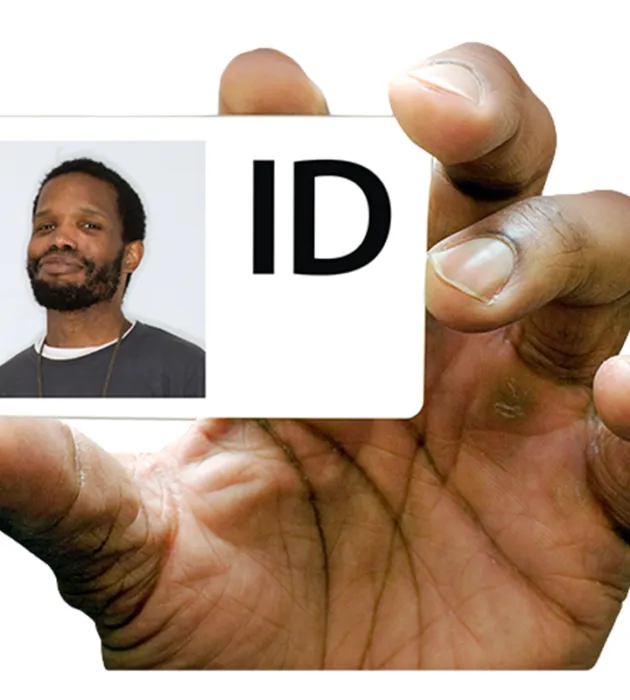
When you have completed your voter registration application you will need to check you have the necessary identification (ID) for voting in person.
